webmin update 1.940 removes the included Let's Encrypt client and can throw errors
The Let's Encrypt client included in webmin is removed in favor of recommending the official certbot command..
If you followed the steps from Certificate Let's Encrypt pentru Webmin/Virtualmin or you are using the included client from webmin it is possible that a renew or request action will throw the below error:
An error occurred requesting a new certificate for blog.valentinvaleanu.ro from Let's Encrypt : Web-based validation failed : <pre>sh: 1: certonly: not found
The solution is the installation of certbot:
1. Webmin - System - Software packages - Package from APT (search APT for certbot and click on the first result):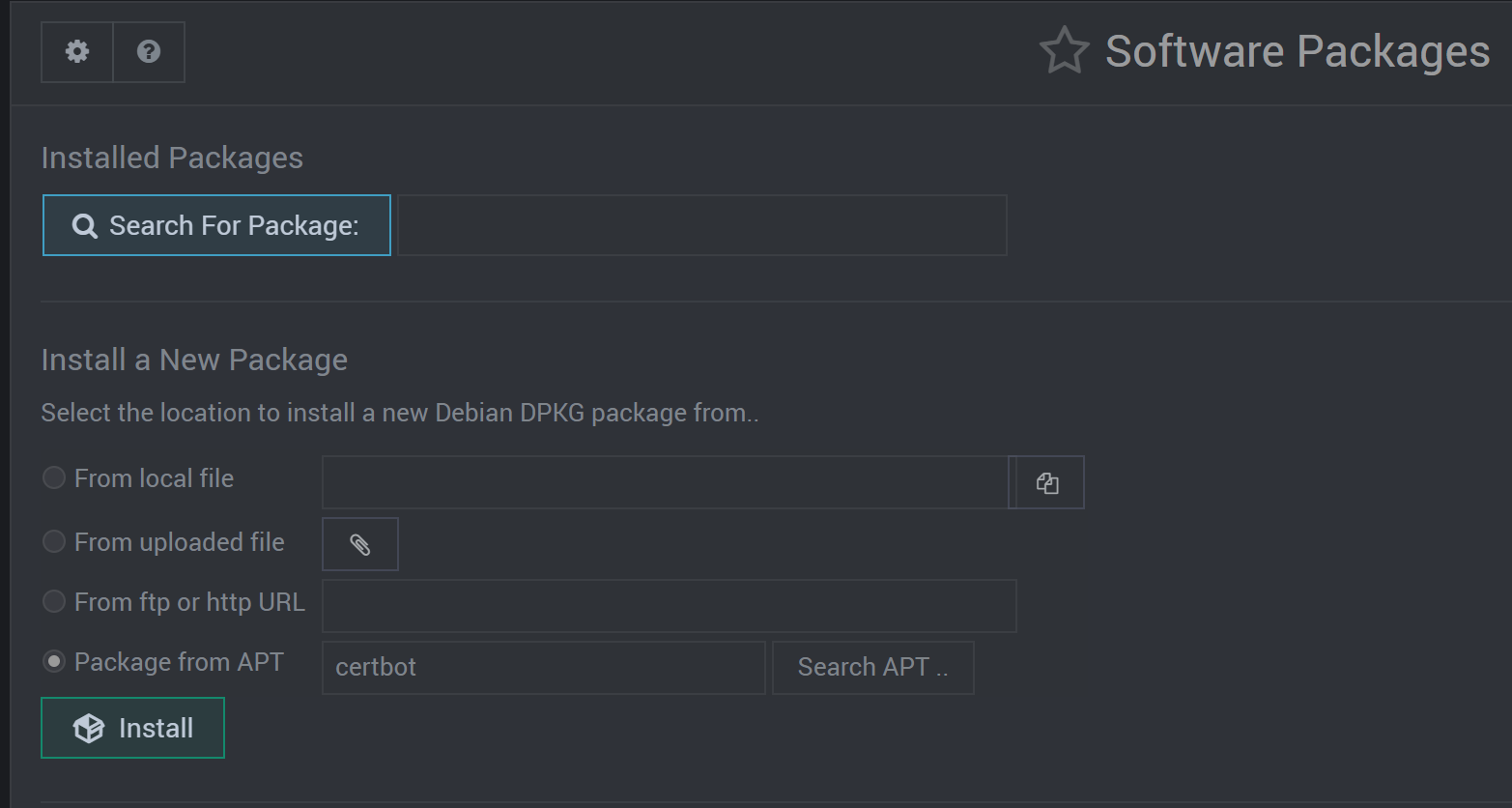
2. Installation and confirmation: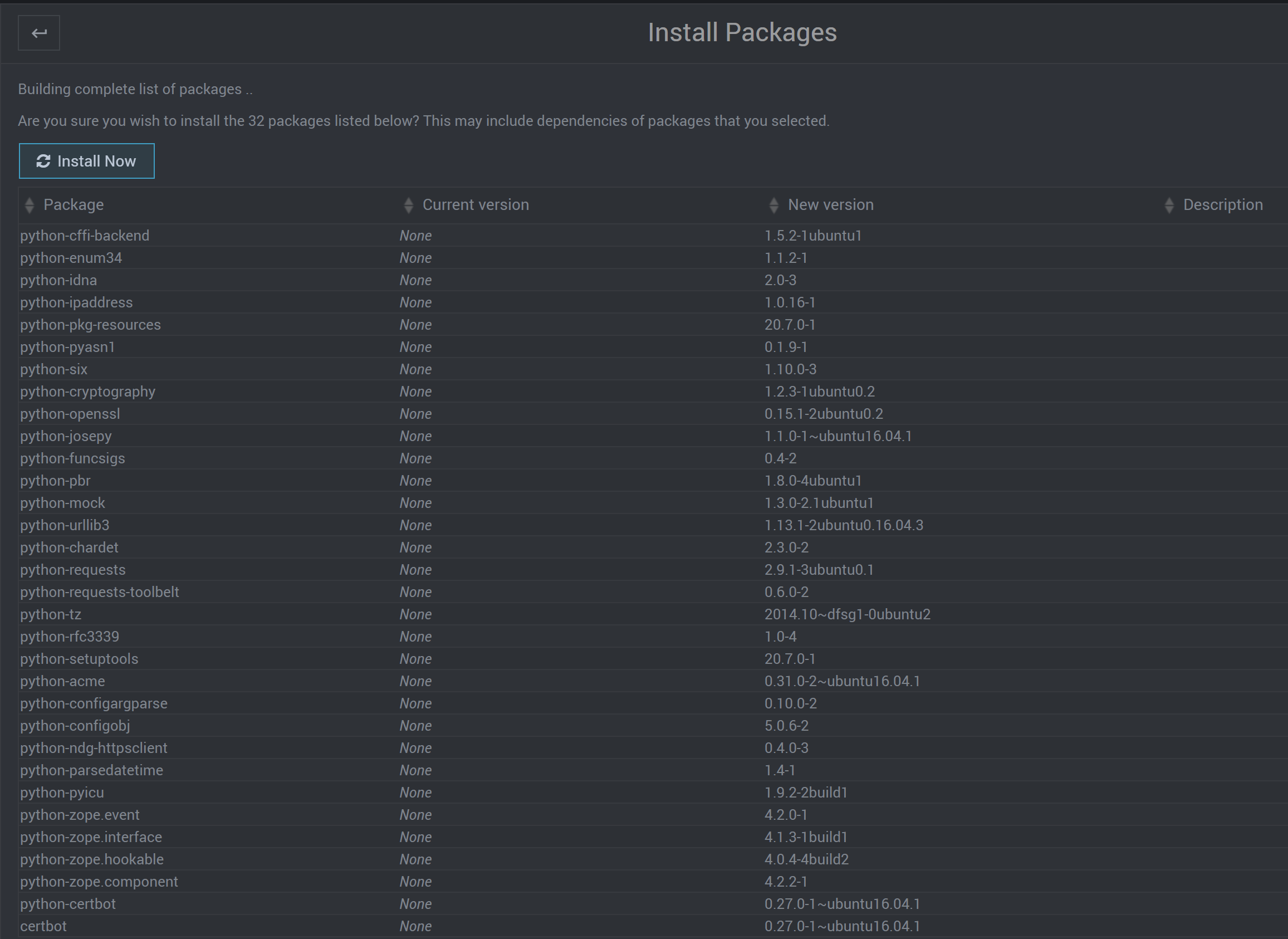
3. Verifying webmin configuration: Webmin - Webmin - Webmin configuration. Click on the settings wheel on the left and make sure that Full path to Let's Encrypt client command is set to Find automatically
Now you should be able to run a renew or request action without any issues. If you get an error about some lock by PID try to restart Apache.


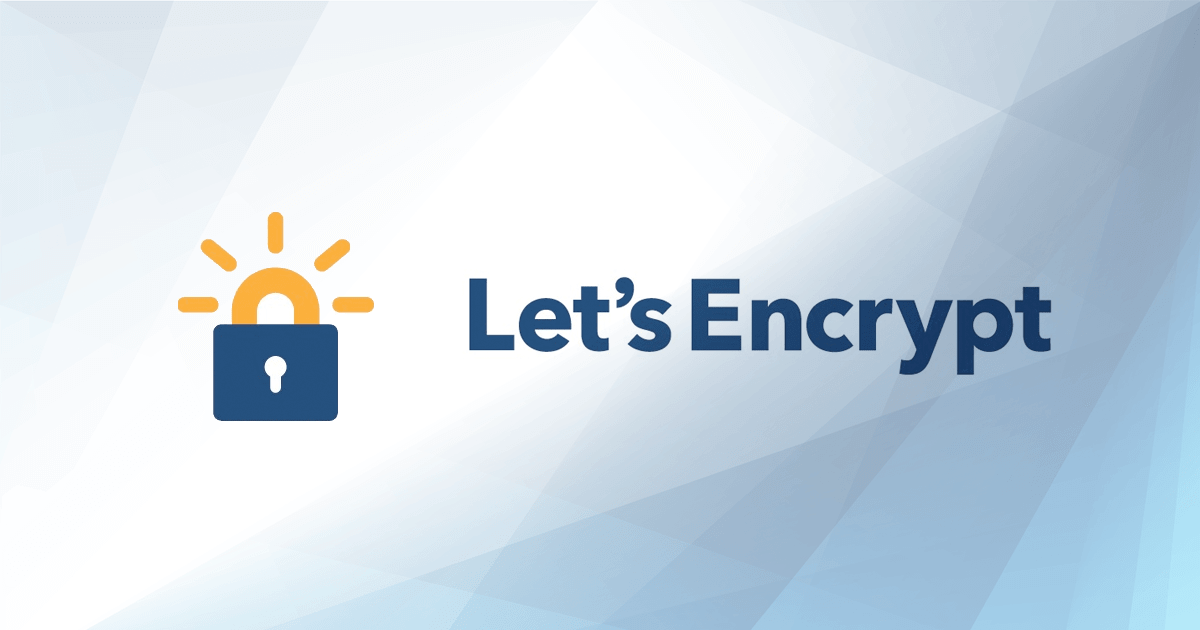 The
The